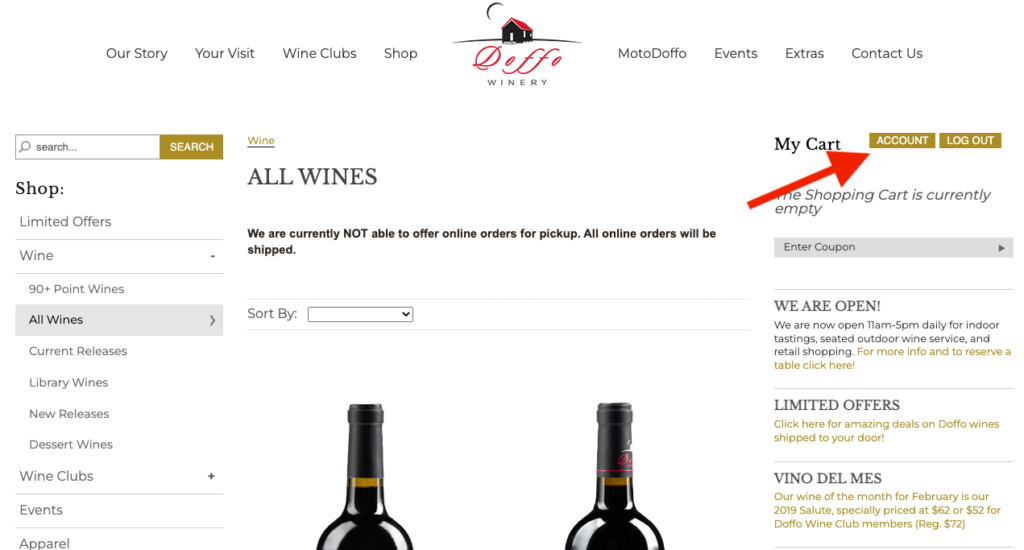Accessing Your Doffo Wines Account
Wine Club Members: Your account was set up when you joined the Doffo Wine Club. You can log in with the email associated with your membership.
Non-members: If you have previously been a member or placed an online order with us, you can access your account using the email address associated with your previous orders. If you have not been a member and have not ordered from us yet, the you may create a new account during checkout.
Accessing Your Account
- Go to https://shop.doffowines.com/login.aspx
- Enter your email address and password to log in
Forgotten Password
- Go to https://shop.doffowines.com/login.aspx
- Click the link under Returning Customers to recover your password
- Enter your email address to have a new password emailed to you (once logged in you can change your password on your account page)
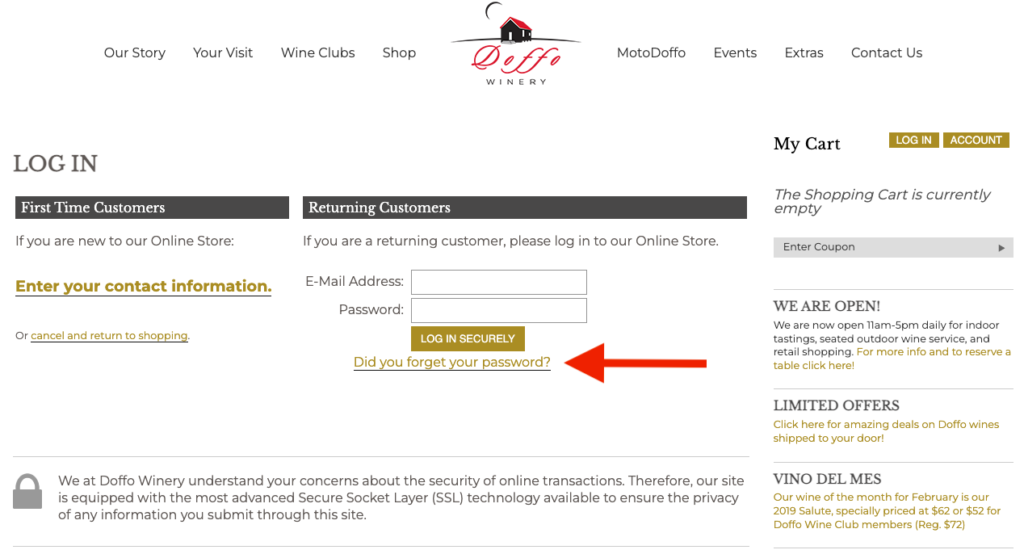
Changing Your Password, Billing or Shipping Info
- Go to https://shop.doffowines.com/login.aspx
- Login to your account
- At the top right of the screen, just above the shopping cart, click on “Account”
- Click “Edit” next to the section you wish to update, or click the “+ Add” button to add a new address or payment method
- Update your information and be sure to click “Save”